9Locker – Lock your screen like your smartphone
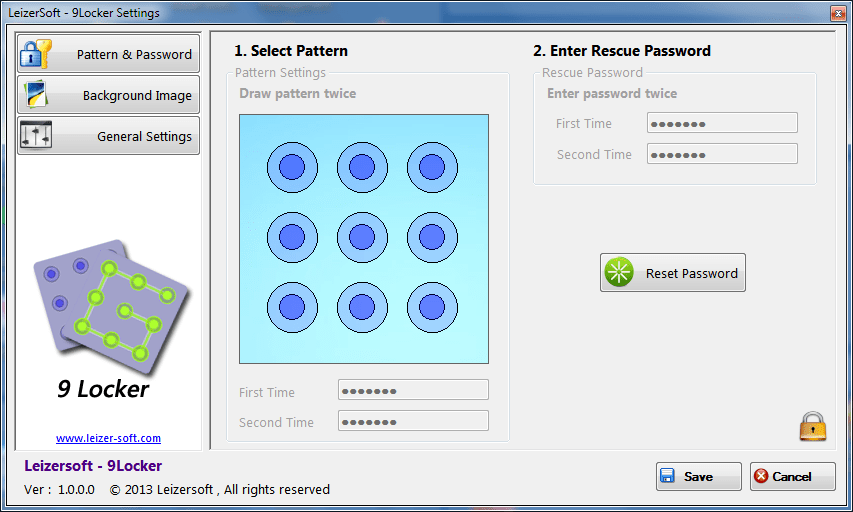

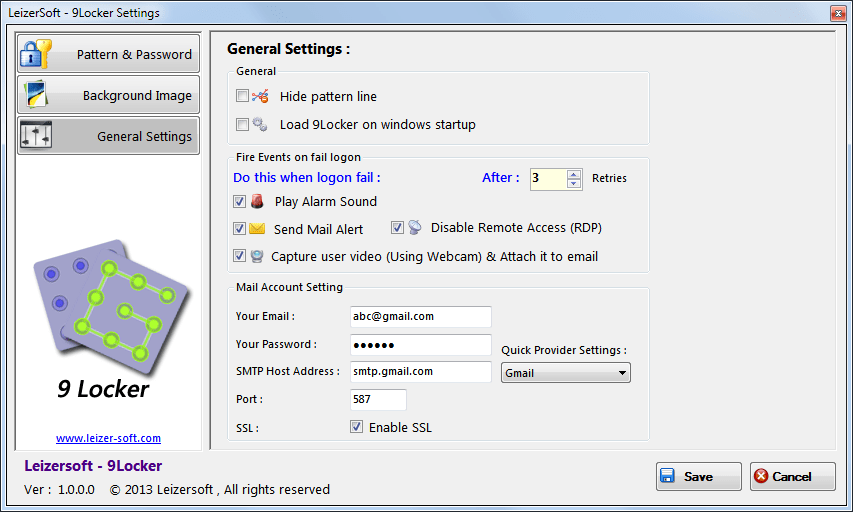
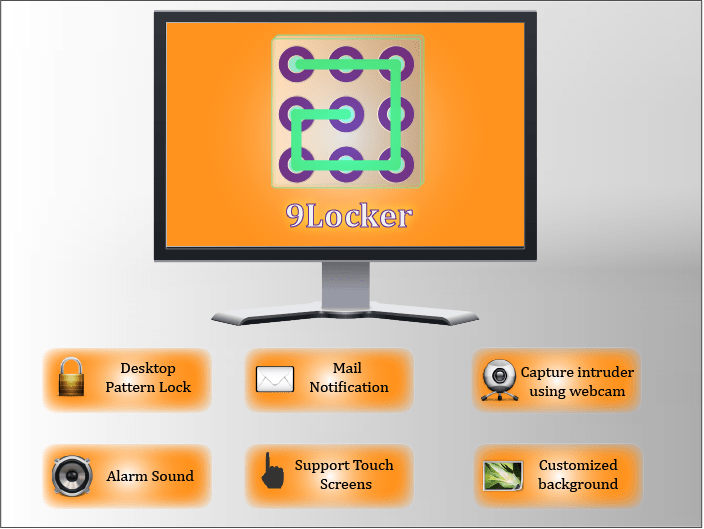
9Locker Review
9Locker gives you a fully-customizable pattern lock screen that you can quickly install on any computer. It will help you lock down your computer just like you would your tablet or smartphone.
It gives your computer a pattern lock screen where you drag your mouse along a 3X3 grid until you make your preset pattern. You can set an emergency password to get into your computer the more traditional way if you like, too.
The program comes with five custom backgrounds you can use on your lock screen, but you can set the background to be any image you want, a nice customization option.
The program asks for your e-mail during installation, which makes setup take a little longer. However, if you give 9Locker your e-mail, it can send you an alert whenever someone tries to break into your computer. It can even activate your Webcam and take a picture of the intruder.
9Locker gives you a unique way to lock your computer that mobile gadget fans will love. It backs up all that style with substance, too, adding another layer or two of security.
Features
► Better way to lock your computer.
► Use the mouse/finger to unlock your computer.
► Support Touchscreen.
► Send email on fail logon
► Send a webcam video attachment of the intruder to your email.
► Change background Image
► Prevent RDP(Remote Desktop) access.
► Hide pattern line
► Play alarm sound.
► Support Multiple Monitors
► Extra security layer.
► Customize inside locker background.
► More security : TaskManager & CMD are disabled
► New Backgrounds.
► Bug Fixes.